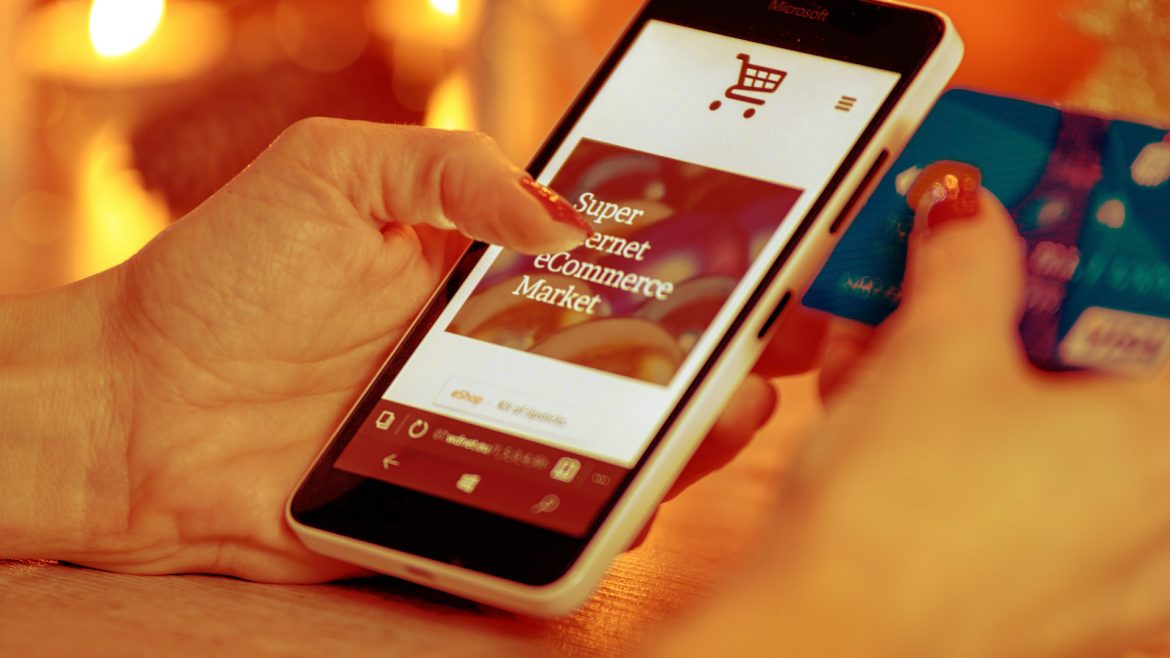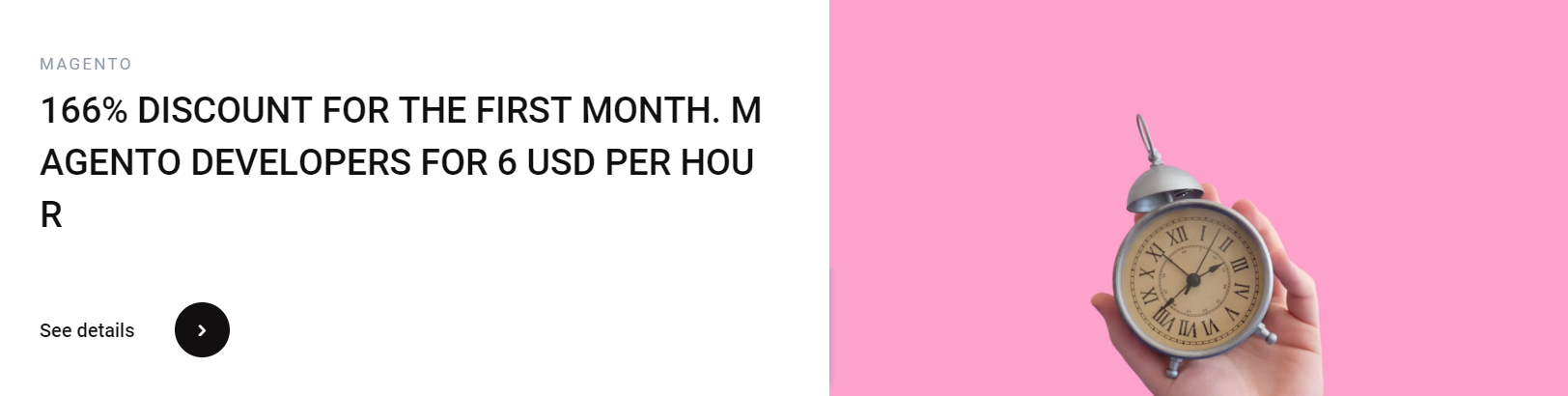In the holiday season, the number of visitors to your store may be doubled, so you want to make sure your store loads quickly to attract the maximum number of customers. Fortunately, there are several tactics you can use to speed up your Magento store. These include optimizing your product pages, setting up cart abandonment emails, and using analytics to optimize category pages.
Streamlining Magento store for speed and performance
During the holiday season, your Magento store will likely experience a surge of traffic. As your website becomes busier, you may want to consider streamlining your store for speed and performance. There are several things to consider when performing this process, and these tips can help your Magento store perform at its best during the busy holiday season.
Magento is notoriously complex and involved to work with. Each Magento instance is highly
customized and unique, and each instance has multiple points of failure. If you don’t optimize
the code and server configuration on a regular basis, you could experience major issues with
performance. You may also have unresolved issues with module configuration or
unoptimized CSS. This can lead to significant page speed performance issues. During this
busy season, any issues with performance will be a serious setback.
One of the most important aspects of a store’s overall performance is the checkout process.
An easy checkout process increases the chance of repeat business. Another important
aspect of the checkout process is the checkout abandonment rate. Studies show that 67% of
online shoppers abandon their purchases due to a difficult checkout process. To address
this, you should look into one-step checkout extensions for Magento.
Retargeting is also an important strategy for overcoming lost sales. Using dynamic
retargeting combined with a special offer or discount can help you increase your sales.
Holiday shopping is a time when stores are flooded with traffic, and it’s vital to ensure that
new visitors feel welcome and can get the help they need right away.
A full page caching plugin is another helpful tool. Full page caching eliminates slow database
queries and speeds up page load times. It also eliminates a confusing checkout process and
minimizes the number of steps required to complete a purchase.
Optimizing product pages
Magento product page optimization can be tricky, but there are some best practices you can use to keep your store running smoothly. One of them is to make your product pages reflect the colors and elements of your brand. For example, if you sell Crocs, it’s important to have an extensive color palette available on your product pages.
Another way to optimize your store for the holiday season is to use a Content Delivery
Network (CDN). This is a system of distributed servers that re-deliver web content from one
location to another. This method works best for Magento sites that receive international
traffic.
Another good practice is to limit the number of images on product pages. One rule of thumb
is to limit the number of high-resolution images to four. If you cannot do this, consider
compressing your images. A study by Return Magic showed that 72% of consumers prefer
merchants with easy returns. Make sure that your product pages load in 5 seconds or less.
When possible, use a combination of techniques.
In addition to the above-mentioned methods, you should consider using third-party
extensions that can speed up Magento store performance. For example, the Magento page
speed optimizer by Google can help your store load faster. Also, make sure that you are fully
caching your pages. Without caching, your store may not load quickly enough for a large
number of visitors.
Another strategy to boost your holiday sales is to offer deals and discounts. Offering free
returns and discounts for first-time buyers can encourage customers to buy more from you.
Providing a personalized shopping experience can also help your store’s sales.

Setting up cart abandonment emails
There are many different ways to set up cart abandonment emails. For example, using an extension such as Amasty’s abandoned cart recovery Magento 2 extension can enable you to send automated follow-up emails to customers who abandoned their carts. These emails will contain links to the checkout page and can also contain a coupon code. The emails will be sent on a schedule that you define. With this extension, you can even include images in the email message text. Another feature of this extension is a preview mode that allows you to see how the emails will look before publishing them.
Email follow-up messages should be sent within 24 hours of a cart abandonment. They
should include details about the product, contact details, and a sense of urgency. The
message should also address any pain points that the shopper may be experiencing.
While retargeting can help you recover lost revenue, you should consider a shopper’s
perception of your brand when using this strategy. Retargeting ads that pop up too often or
feel creepy can make your brand seem like spam. However, this is not a disadvantage for
savvy marketers. They should view cart abandonment as a huge opportunity to convert
leads.
Another great way to decrease the shopping cart abandonment rate is by offering free
shipping. Many online shoppers are hesitant to complete checkout when they see that
shipping fees are higher than the price of the products. Having free shipping available is a
huge psychological benefit that can make the difference between a successful sale and a
cart that gets abandoned.
Using analytics to optimize category pages
One of the most important aspects of your e-commerce store is its category pages. These pages act as a guide for both users and search engines. They’re even more important than individual product pages. However, it’s difficult to optimize these pages without knowing the needs of your customers and search engines. This article will give you some tips on how to optimize these pages.
As you know, mobile devices have become the main platform for shopping, and consumers
are increasingly spending more time on them. This trend will continue to increase, and the
ability to optimize your storefront for mobile devices is crucial for eCommerce success. As
you can see, a good customer experience is the foundation of online success.
It’s vital to get your store ready for the holiday season. This season will generate half of your
total annual sales, and it represents a massive traffic spike for online stores. Your Magento
store is no exception to this phenomenon. If you don’t get it right, it could damage your
business’s bottom line. That’s why it’s crucial to plan your strategy and implement it as early
as possible.
Analyzing your analytics will give you a better understanding of which products are most
popular and which ones need to be improved. You can also use the insights to plan deals
and better your marketing strategies. This way, you can be a trusted seller and influence
your shoppers.
To increase sales and maximize conversions, you must keep your visitors informed and up-
to-date on your products. By knowing your customers’ buying habits, you can create content
that is tailored to their needs and desires. The best way to do this is by incorporating a
dedicated post-purchase email series. This way, customers can be notified of hot deals and
discounts.
Using Success Page extension
The success page on your Magento store can be customized with a variety of settings, allowing you to customize each section to your business’s specific needs. For example, you can add a custom thank-you message to each section of the page, or you can limit the success page’s content to certain products, categories, or store views. You can also restrict it to only certain customers or groups of customers. The default success page doesn’t display any customer details, so you’ll want to customize this page to tell your customers what to expect next.
If you’re having trouble with the success page, you may be using an outdated version of the
extension. Try reinstalling it in your local development environment or running it in your
production environment. In both cases, you’ll need to use CLI commands to enable the
extension.
Slow loading pages affect the performance of your Magento store. According to a study by
Singleston Consulting, 35% of website visitors are unlikely to buy a product if the page takes
more than two seconds to load. Furthermore, 66% of visitors said that poor site performance
influences their impression of the company. Akamai says that every millisecond counts.
According to their findings, visitors who waited for a page to load in 2.7 seconds converted
12.8% more than those who waited for 2.8 seconds.