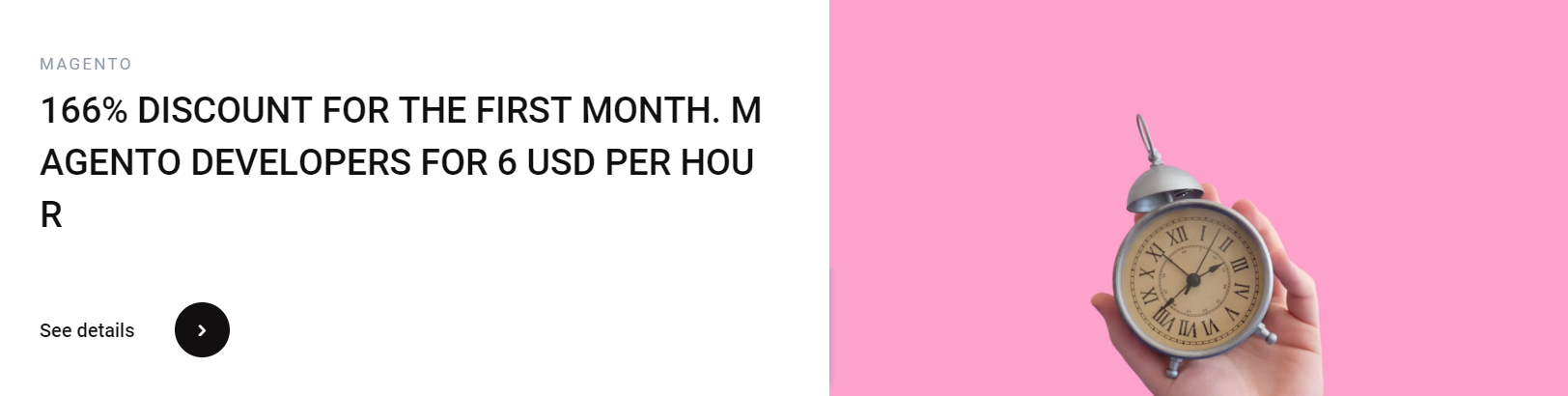If you’d like your online store to load faster, you’ll need to address several factors. First, you need to decrease the amount of HTTP requests your site makes to the server. The more HTTP requests you make, the longer your page will take to load. Whether that’s because of too many pictures, JS and CSS files, or other elements, the number of requests will depend on the content of your page. The goal is to minimize the number of HTTP requests that Magento has to make to speed up your store’s load time.
Memcached
If you’d like to make sure that your Magento store loads quickly, you’ll need to implement the use of Memcached. This distributed memory caching system is designed to reduce the amount of data your database must access, which reduces the overall load on your server. Compared to the file system cache that Magento requires, Memcached is faster and requires less memory. Moreover, it can handle a large number of concurrent users.
Another important aspect of implementing Memcached for Magento store loading time is that it can handle both static and dynamic elements. It can cache images, Cascading Style
Sheets, and JavaScript files, which will allow your Magento store to load faster. It also makes sure that your customer experience is a smooth one by rendering them a more optimized
website within a short period of time.
This feature will also reduce the number of server requests to your Magento store. It works
by downloading and storing shared page elements closer to the end user. Because there are
fewer requests to the server, your store will load much faster. You can also configure your
web server to use different storage media, and set many flags to optimize your website’s
performance. Remember to reset your default settings if you don’t already have them.
Memcached for Magento store loading time less than 5 seconds is a must for a fast website.
Nowadays, users are becoming more impatient and will leave your Magento store if the load
time is too long. Having a fast-loading website gives the user the sense that they’re in
control. Moreover, studies have shown that people only retain their attention for a few
seconds. If a Magento store takes longer than this, 14% of them will leave the website for
another one.
Redis
When implementing Redis for Magento store performance, you’ll have to make some changes to your store’s code. You need to change the PHP code in order for Redis to work. The Magento version you’re using must support the Cm_RedisSession module. This module is responsible for storing sessions in the database.
To make your Magento store load faster, you need to use a caching system. Redis is one of
the most popular solutions. It stores data in RAM, which makes it easier to access and
cache. Memcached and Redis are two popular open-source memory caching systems. Both
are used to store data on non-volatile servers.
Redis is a distributed data structure that allows the server to move frequently used content
into RAM. It eliminates delays caused by searching through the disk. Redis can perform
millions of operations per second, allowing the server to respond faster to API calls and
database queries. This enables your store to load faster and avoid downtime.
Compression also reduces the need for bandwidth. Using compression can help your
Magento store load faster and consume less resources. Compression helps you reduce the
time it takes to send your pages to your visitors. Using Gzip compression, for example, will
reduce file sizes. A 64-KB file will be compressed into a smaller 10 KB Gzip archive. Gzip
archives are smaller and lighter than ZIP files.
With Redis, you can reduce page loading time by as much as 300 milliseconds. This will
result in a faster store that attracts more customers. And this will increase revenue by
increasing conversion rates.

Indexing
Increasing your Magento store’s loading time will improve the shopping experience for your visitors and improve your rankings in search engines. In fact, a study by Walmart found that for every one-second improvement in page load time, conversion rates increased by 2%. The faster your Magento store loads, the happier your visitors will be and the more likely they are to make a purchase. A faster loading site also boosts your rankings, improves crawl-ability, and increases time spent on your website. It also decreases your bounce rate and decreases the number of people who leave your site. If your Magento store is too slow, it can lead to lost sales and harm your brand reputation.
One way to increase your store’s loading time is to use Magento’s built-in indexes. These
indexes store important information about your store’s products, categories, and URLs. It is
recommended that you update these indexes regularly. The indexes should reflect changes
in catalog information, such as product prices or items being out of stock. These indexes can
be set automatically with the system configuration or manually using the Action control
menu.
Using the right server configuration is also a good way to increase your Magento store’s
performance. You want to ensure that your server has the proper configuration to support the
volume of traffic your website receives. Many shared hosting providers have poorly
configured servers, which can lead to a long Blocking or Waiting time. If you’d like to check
the server configuration of your Magento store, you can use online services such as
Pingdom and GTMetrix to find out how much performance your store is experiencing.
Before starting to optimize your Magento store, you should make sure that your website
meets Google’s ranking requirements. Google takes page speed into account when ranking
websites, and a website that takes less than three seconds to load will be higher on Google’s
search rankings. If your website is slower than three seconds, your visitors will be
disappointed. Optimizing an online store is a completely different process than optimizing a
static website. An online store has hundreds of products, and relies heavily on the server to
process each page. Additionally, the store has custom functionality, extensions, and data
structures.
Compressing images
One of the best ways to make your Magento store load faster is to optimize your images. Images are an important part of any eCommerce store and can significantly affect the page weight. Fortunately, there are several tools available to help you optimize images to get your store’s load time down to five seconds or less. For example, you can install Google PageSpeed, which helps you compress your images to save space. You can also take advantage of the new HTTP/2.0 protocol, which offers many security and speed features.
Another way to optimize your images is to defer the loading of them. This technique makes it
easier to load larger images by putting less strain on the server and improving the speed of
delivery. Another option is to use an image compression service, such as Fastly IO, which is
designed specifically for Magento 2. This extension supports multiple image formats and is
designed for high-quality output. It also supports lossless compression, which means that
you can reduce image file size without sacrificing image quality.
Another option is to use lazy loading images, which defer loading of non-critical images until
users scroll to a specific section of your website. This method is especially useful for
responsive designs. However, be aware that you might be compromising on image quality,
so keep in mind the aspect ratio when compressing images.
In addition to the Cloudimage extension, you can also use the WebP image format, which is
30% smaller than other image formats. It is a modern format supported by many tools and
libraries, and helps you optimize images faster without compromising picture quality. You can
install the Magento 2 WebP Images extension to convert your images to this format.