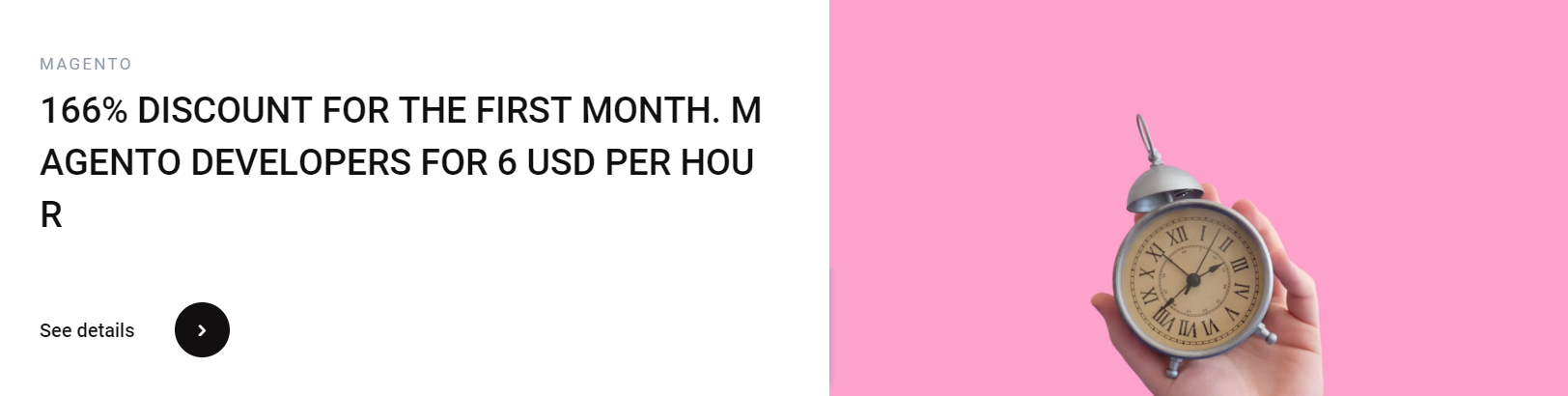Magento Inventory Management Extension is a great software for you to use if you want to run a business with a lot of inventory. The extension can help you manage inventory, create customized product labels, and also automate marketing campaigns.

Multi Warehouse Inventory
One of the most important aspects of the Magento inventory management extension is the ability to manage and track multiple warehouses. If you have a growing online business, you need a tool to define and monitor stock locations. In addition, you also need a way to stay on top of items that sell out quickly.
The Amasty Multi Warehouse Inventory extension gives you the power to manage multiple
warehouses and assign products to suppliers. You can also export and import data. These
features make this extension one of the most advanced inventory solutions available.
Another feature of this extension is the omnichannel retailing functionality. It allows you to set
up rules to select the right warehouses based on various factors. Whether you are selling on
your own website, your marketplace, or in offline stores, you can use this module to
customize your omnichannel retailing strategy.
The Multi Warehouse Inventory for Magento 2 allows you to assign products to different
warehouses. This means you can keep an eye on your product stock levels and manage
restock operations.
In order to take advantage of this feature, you need to create a Permissions Role. This will
allow your admin user to edit or move warehouse stocks.
The Multi Warehouse Inventory for Magento 2 uses a simple algorithm to manage your
warehouses. For instance, if a customer places an order for a product that is not in stock,
you will be notified.
Aside from managing your warehouse, this Magento extension also has other features that
make it easy to manage your inventory. Among them are the ability to create a new source,
export your stock data, and import CSV files.
The multi-source inventory feature in Magento 2 will help you reserve the ordered item until
the order is completed. However, it may require a bit of manual work to decide which of the
available inventory sources will be used.
Advanced Product Labels
Product Labels for Magento is an effective marketing tool that can establish brand trust and help buyers make faster purchase decisions. You can use labels to highlight low stock, upsell products, and flash sales.
The extension includes 50+ customizable image templates. You can also add custom badges to each label. Additionally, you can enable and disable the display of labels for different store views, customer groups, or customer groups with similar attributes.In addition to displaying labels, the extension also allows you to customize the product list
view. It offers a built-in CSS editing box to help you customize your label.
Another useful feature is the ability to display labels manually on a product. This can be
useful for marketing teams who wish to show different labels for different products. Using the
extension, you can even show labels for newly launched products.
In addition to customizing labels, the extension also helps you run automatic marketing
campaigns. For example, you can set a rule that shows a label for a selected product only
on a certain date.
You can also create customized labels to show products that are in stock. You can choose
from a variety of label sizes, including a “best seller” label.
One of the best features of the module is its ability to place a label anywhere on a product’s
image. The extension supports horizontal and vertical alignment. There are also predefined
positions tags for the product.
When you want to add a new label, click Add New Product Label in the top right corner. A
label will then appear on the product creation page.
Finally, if you want to change the size of the label, click Change Label Size. After that, you
can remove the old label and create a new one.

Multi-Location Quantity Extensions
A Magento inventory management extension is a valuable tool for retailers who sell products in more than one location. The extension can connect multiple sales channels to help companies track stock accurately and ensure faster delivery times.
This software module has a built-in algorithm to identify a warehouse or location that is the
optimal location for an order. It is also capable of distributing inventory between different
locations, and it supports custom shipping rates.
To begin, you’ll need to create a new source for your store. Then, you’ll need to provide
contact information, a location, and a postcode. After you have entered these details, you’ll
be able to specify how many products should be assigned to the source.
You can also set up your sources and warehouses based on customer groups. Moreover,
you’ll be able to specify the priority of each warehouse.
You can update your product data using API or CSV files. In addition, you can choose
whether to automatically submit orders or to have them submitted manually.
Moreover, the extension also provides a table that allows you to manage your inventory
more efficiently. If the number of products in your inventory falls below a certain level, the
system will automatically add them to the low-stock products grid.
As an advanced inventory extension for Magento, it has an array of features to make the
administration experience easier. This software can also be integrated with third party
extensions to provide a more accurate tracking of the checkout performance.
Another feature of this extension is the ability to automatically add new products to the low-
stock products grid. This will make it much easier to manage your inventory.
Among the most popular inventory management extensions for Magento 2, Multi Warehouse
Inventory is a powerful solution for retailers with multiple locations. Unlike the default
inventory system, this extension distributes inventory between different warehouses.

Automated Marketing Campaigns
Marketing automation can help eCommerce businesses to reach more customers, generate
more orders, and reduce the number of errors. However, many store owners are not sure
how to begin with marketing automation. That’s why this guide will provide an overview of
what marketing automation is and how it can benefit your Magento store.
Whether you’re using a 3rd party inventory management system or using the native Magento
software, you should be aware of some of the main benefits. Some of the most important
benefits include faster delivery times, increased visibility, and more.
The Magento Inventory Management extension allows you to control inventory levels on
your online store. It also enables you to set a maximum sellable quantity. You can also
define multiple warehouses for your products. This extension can even automate certain
marketing campaigns.
Another benefit is the integration with Magento’s Store Locator extension. This extension
allows you to easily search for store locations, including the nearest location. In addition to
that, you can also view the details of a certain product.
Another great tool for Magento’s admin is the Advanced Product Options Suite. This
extension enables you to track the stock of custom product options. Additionally, it also lets
you update the status of options on the frontend.
Multi Warehouse Inventory for Magento 2 is an extension that helps you manage your
inventory between multiple warehouses. As an added benefit, it also offers an email
notification system. Using this tool, you can set up an automated email system to notify your
customers when you’re out of stock.
Another useful tool for your Magento store is the Advanced Product Labels extension. This
extension lets you create labels for your products to help you attract more organic traffic.
Moreover, it is also helpful when you’re promoting special offers.
Reduce Operating Costs
The Magento inventory management extension is a great way for shop owners to manage
inventory. It helps you keep track of stock levels and predict sales. In addition, it can help
you offer a more enjoyable customer experience.
A good inventory management tool can make your business run more smoothly. It can
ensure that you always have the right amount of products in stock, as well as keep your
ecommerce site loading fast. You’ll also be able to know when it’s time to order more of a
particular item.
By reducing your operating costs, you’ll be able to keep your ecommerce business
profitable. With the right inventory management tools, you can automate tasks, such as
adding products, and make sure they are in stock when you need them.
Inventory management can be a complicated process. However, a Magento inventory
extension makes it easier for you to handle your stores. These extensions connect multiple
sales channels, which can be a real asset for companies with lots of orders.
For instance, a Magestore Inventory Management module can sync product data with other
platforms, such as your warehouse and POS system. It also allows you to define which
products are your best sellers.