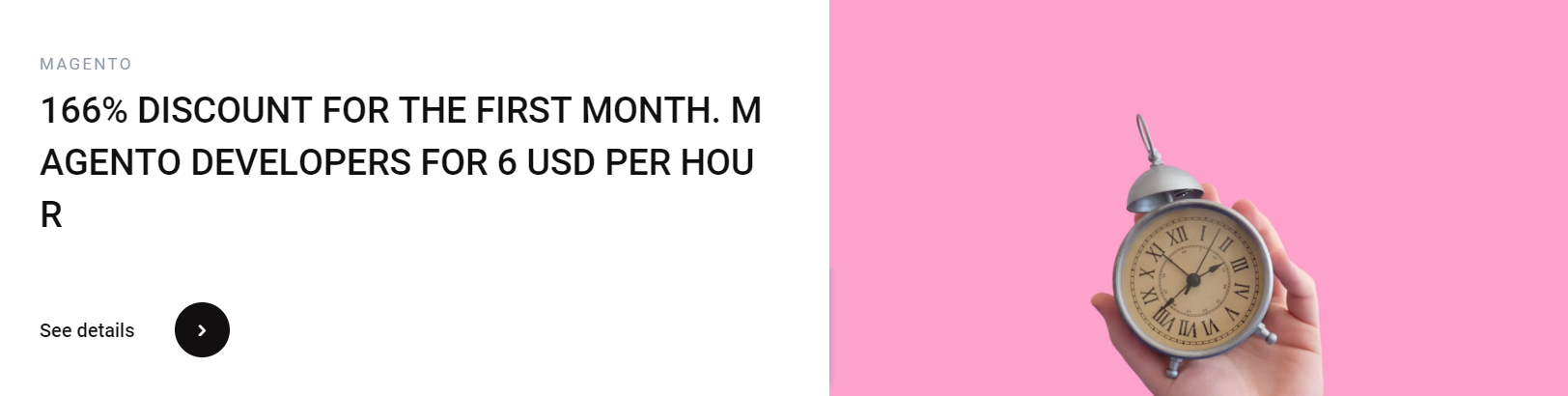Managing your inventory in Magento 2 is a huge task that requires an immense amount of time and patience. This can be done through a variety of methods. However, you can reduce the hassle involved by making use of a number of tools that will help you automate some of the work. This includes real-time inventory synchronisation, reducing stock levels, managing backorders, and more.

Reduce stock levels
Magento 2 has several stock management options that can be used to keep your inventory levels in check. These stock control features are a great way to measure sales, process shipments, and provide accurate inventory quantities.
There are two types of stock control methods in Magento 2. The first is the general stock
settings for all products. The other is the deferred stock update. This method allows you to
adjust your inventory after orders are placed.
You can configure the general inventory settings by clicking the STORES menu item in the
admin panel. Once you are there, expand the Catalog and Inventory tabs. Then, go to the
Stock Options section. You’ll see a series of fields you can fill out. You’ll need to enter a store
code, country, and postcode to get started. You’ll need to save your changes before you can
apply them to the website.
The “Show Only Out of Stock Products” option lets you show only out of stock items on your
site. If you enable this feature, you’ll also be able to notify customers when their desired
items come back in stock.
You can also configure a system that automatically returns credit memo items to stock.
Lastly, you can set quantity increments for orders, or use a reservation system to manage
your stock during fulfillment.
Aside from the basic stock management functions, Magento 2 also offers several other
options to improve your store’s performance. This includes setting a maximum number of
items in the shopping cart. The product status function lets you set maximum and minimum
order quantities for your products. If your store has several sources, you can use a
specialized sort order to help you streamline your workflow.
Another cool stock control feature in Magento is the ‘Return Refunded Items to Stock’. If you
set this to yes, then the system will automatically return credit memo items to your stock.
Lastly, you can customize your website by adding stock to multiple websites. For example, if
your store has different countries, you might want to increase your stocks in each.
Manage backorders
Backorders are a great way to increase revenue and boost customer satisfaction. Whether you are a large or small business, you should know how to manage your backorders.
Magento 2 has a built-in feature called Backorder. This allows you to offer your customers the option to purchase products that are not available in your store right now.This is a great feature to use if you sell items that are not in stock, but it can also be used to
optimize warehouse costs. It will also allow you to notify your customers that your product is
on backorder.
There are a number of ways to configure and manage your backorders. For example, you
can display a label, set the time in which the item is backordered, or display an available in
‘X’ days. You can also customize the shipping process.
The backorders feature is an important part of your ecommerce business. It can be difficult
to predict how much of a product you will need to meet your customers’ demand. The
backorders feature will help you calculate how much you need to purchase.
You can also use the backorders feature to determine if an item is the best value. You can
also use it to set up special discounts or coupons for customers who place a backorder. The
most important thing to remember is to keep track of your backorders. You can do this by
logging in to the backend of your store.
The best way to manage your backorders is to do it the right way. You can choose to display
the backorders feature on the frontend of your store, or you can hide it from your customers.

Sync inventory data in real-time
For a store to operate efficiently, it is necessary to keep a track of stock. This requires the use of inventory management software. There are several tools available for synchronizing your inventory data with Magento. Whether you are an eCommerce merchant or a business operator, you will find these solutions to be very useful.
One of the most common methods for online retailers to manage inventory is through real-
time synchronization. By implementing a solution that allows for the syncing of products,
categories, and orders in real-time, you will be able to ensure that your store stays up-to-
date.
MageComp offers a SOAP API extension for Magento 2. This extension helps you to
automatically sync product quantities, media, and pricing options. This extension is very
easy to install and configure. It also offers a variety of back-end configuration options.
nChannel is another inventory solution that can easily integrate Magento with other sales
channels. It is designed to synchronize products, orders, and other related data between
Magento and your ERP system. This helps you to centralize operations and keep your
inventory up to date.
Lightspeed Retail POS is another POS system that can synchronize with your Magento
store. This allows you to synchronize products, sales orders, and customers. It can also
provide you with real-time information on inventory levels, tracking information, costs, and
more.
ZapInventory is another POS solution that can synchronize your inventory data with
Magento. This service is great for businesses with multiple stores. It also enables you to
import data from your Shopify store into your Magento store.
Magento is a powerful e-commerce platform. It can easily handle small stores and multiple
warehouses. But maintaining inventory for large stores is not as simple. It requires the use of
many tools to keep up with the ever-changing demands of an e-commerce store. Using the
right solution can save you time and help you to streamline the inventory management
process.
If you are looking for a solution that can provide you with the best inventory management
services, then you should consider using the API2Cart. This is a very reliable tool that can
easily integrate with multiple eCommerce platforms. It offers a 30-day trial.
Create shipments from your backend panel
The inventory management extension in Magento allows you to create shipments through
your backend panel. This feature provides you with a reliable way of keeping track of your
inventory. It also helps in creating orders faster and improving your customer experience. It
can help your business to grow and maintain a steady supply of products.
To start, you will need to go to Stores> Configuration> Catalog> Inventory. In this section,
you can configure the General Inventory Settings and the Product Stock Options. You can
manage the whole stock or individual products using these settings.
Once you have set up the settings, you will be able to view the shipment records. This will
provide you with detailed information about the shipment, including the package number and
the order number. You can also add a tracking number to your shipment.
Once you have completed all the steps, you will be able to submit the order. Your shipping
label will be created, which will include the package number and the order number. The
shipping label will be generated in PDF format.
To enable the Backorders function, you will need to set the ‘Deliver Products as Soon as In Stock’ option. This option will ensure that you notify customers of the available out-of-stock products. However, you can use this feature only if you are a retailer.
In addition to this, you can configure the shipment details in your Backend panel. You can
choose from a variety of different shipping methods. The shipping label services, such as
Shipping Easy, Stamps, and Endicia, can be used for this purpose. The services typically
charge a monthly fee.
If you need more features, you can install an inventory extension in Magento. These
extensions allow you to connect multiple store locations, sales channels, and even shipping
carriers. They can help you to automate a lot of your work, minimize human errors, and keep
your inventory in line. The extension will help you to streamline your work and reduce costs.