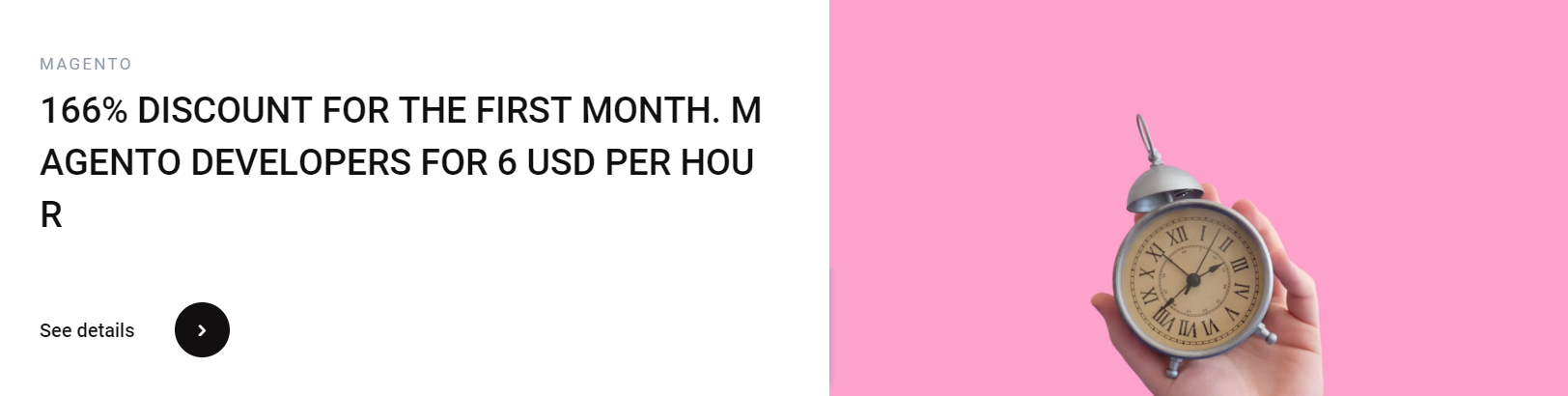Magento 2 inventory management guideline article can help you understand the features and options of this component. It will help you minimize backorders and manage inventory levels, while integrating global warehouses. You will learn how to configure this module for your website, as well as configure its settings and backend. To get started, check out the following article: Configuration, Features, Backend, and Options.
Configuration
When setting up your Magento store’s inventory management, you can make changes to different aspects of the product. These changes can affect how the inventory is displayed, what is on sale, and how the product ships. You can also control how much stock each product has by setting the “allowable quantity” to the number of items you can sell per lot. Then, you can add items on backorders so that customers can buy out-of-stock items. In the Magento 2 Admin Panel, you can customize the specifics of inventory management.
Once you’ve defined the default quantity, you can customize the notifications to display when inventory is low. The Admin Email Notifications extension will send an email to the Magento 2 admin indicating which products are low-in-stock and need to be restocked. You can also use this functionality to set alerts that your inventory is getting low. In this way, you’ll be able to make sure your store is always in stock and that you won’t run out of any products.
In Magento 2, you can also customize general inventory settings. To do this, expand the Catalog tab and open the “Inventory” menu. Then, click on Product Stock Options and then select the desired settings. These settings affect the overall logic of stock management. You can configure the status of a product by choosing “In Stock” or “Out of Stock.” This setting applies to the entire catalog. The last step is to enable Product Alerts so that your customers can receive a notification via email whenever an item becomes available.
The Configuration for Magento 2 inventory management has many features that make it a powerful tool for business owners. It allows them to manage product quantities, source locations, configurations, and shipments. Magento can support single warehouses as well as complex shipping networks. It even supports drop-shippers and distribution centers. The interface allows you to edit inventory and make changes as needed. This is important for any online business. With a powerful inventory management system, you’ll never run out of products again!
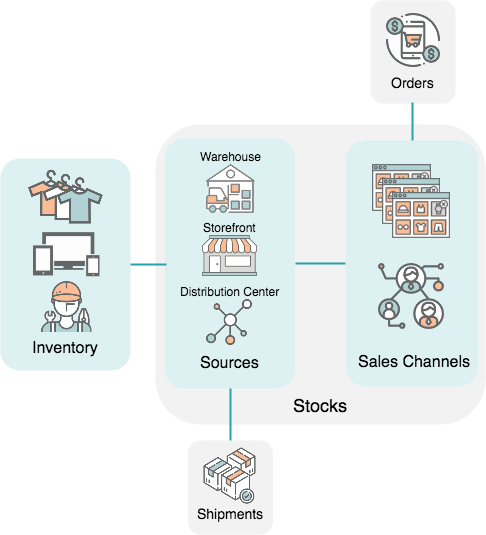
Features
A feature called multi-source inventory in Magento 2 is one of the most important features for any business owner. This type of inventory management system enables you to ship products from more than one location. It also supports qty increments, and allows you to manually mark products out of stock. However, this feature lacks some essential tools for inventory management, but 3rd party extensions allow you to easily enhance your inventory management process with these features.
The Inventory Management module in Magento 2 helps you define the maximum number of sellable products. The feature is useful for managing inventory of multiple warehouses for omnichannel retailing. It also helps you define the quantity of your supplier’s stock. This can help you avoid common inventory issues like out-of-stock thresholds. With the help of multi-level inventory management, you can ensure that your products are always available. In addition, you can generate reports to check the inventory levels of various items in your store.
Multi-source inventory in Magento 2 allows store owners to organize their orders and sources across multiple locations. A single stock can be assigned to multiple sales channels. Next, assigning sources is important. Source order helps you decide which source is best suited for acquiring products and shipping orders. This feature can save you a lot of time and money. The software can even handle complex inventory management for multiple websites. With this feature, you can expand your business globally with multiple locations.
Using an inventory management module in Magento 2 can help you keep track of your raw materials. By tracking down the number of items in stock, you can monitor the quality of your products and avoid shortages. With this feature, you can also keep a close eye on low-stock inventory items. Moreover, you can even track the sales of your products so you don’t miss out on a sale. You can also use this extension to manage your backend inventory.
Backend
In the Magento 2 Admin Panel, go to the Product menu. From there, navigate to the Inventory section. Select the product you want to manage and click on the Edit button. Scroll down to the Quantity option and click the Advanced Inventory button. This will enable you to specify the amount of product items to keep in inventory. You can then modify the number of product items per lot. Moreover, you can use the -/+ symbol to change the stock value of the whole lot.
There are many ways to assign stocks to an outlet. Basically, you map the sources to the quantities you want to sell. For example, if you’re selling shoes, you can assign the quantity of those shoes to the outlet. However, you can also assign a new source to the outlet. To do so, navigate to Stores> Inventory>Sources. From there, you can add a new source by filling in the name of the store and entering the code for the location. In some cases, you can also enter more information about the source, such as the latitude and longitude.
In Magento 2, you can control the quantity of products in the cart. You can also enable or disable the quantity increment value. You can also set the minimum and maximum order quantities. In addition, you can enable or disable backorders. You can also enable notifying your customers when the quantity of a product falls below the threshold. You can even set limits for different groups of customers. For example, if your store sells mostly books, you can enable Deferred Stock Update so that your inventory updates simultaneously when you place an order.
Options
If you’re running an online store using Magento 2, you’ve probably been wondering how you can manage the stock levels in your website. The good news is that Magento 2 offers a number of inventory management options for users to customize their store. For example, you can toggle inventory quantity indicators for your products to show the amount of stock you currently have available. The options that allow you to manage your stock levels in Magento 2 include Product Stock Options, Custom Inventory Settings, and Advanced Inventory Settings.
The Manage Stock option allows you to set the maximum quantity of a product before it’s marked as out of stock. You can also configure a default threshold to display when a product is out of stock. You can also choose to send notifications when an item falls below a certain threshold. This option is very helpful if you’re frequently out of stock of a product and want to be notified before it’s too late to restock it.
If you want your customers to know exactly what’s available, Manage Stock is a useful option. This setting lets your customers know which products are currently in stock, and allows them to place orders with a negative inventory. Using Manage Stock also allows you to change the amount of product units you have on hand, which can be useful if your store sells a lot of high-demand items. As for Product Stock Options, these are available in the product’s control panel.
The Manage Stock setting is one of the most important options for the inventory manager in Magento 2. It allows you to configure the amount of each product on your store’s inventory. You can change the number of items in stock in each category, and set a threshold for each product to be displayed. You can even set the quantity that’s displayed for out-of-stock products. This allows customers to make informed choices about the products they are looking for without having to call your store.
Cost
If you’re starting a new business and you’re not sure how to handle your inventory, you should consider the many advantages of using a third-party Magento 2 inventory management service. This type of service can handle orders from multiple sources, including dropshipping. It’s even possible to integrate a third-party inventory system, making the process of managing inventory easier. This service also tracks salable stock when customers put an item in their cart. This allows you to easily view how much stock you have, and can save you a lot of time.
With a third-party inventory management system, you can automatically track your stock levels across multiple locations and sales channels. This system can automatically update inventory levels across multiple warehouses and sales channels, maximizing online visibility and stock management efficiency. You can also manage multiple warehouses with a single system, and the system will sync its data with your sales orders and suppliers. That way, you can sell your products more efficiently and increase your profits.
With the right inventory management service, you can control the amount of goods you have on hand and prevent stockouts by automatically restocking your shelves. With the right inventory management software, you can avoid these situations altogether. And because your inventory management system is so customizable and extensible, you can add your own features and functionality. One such extension is Multi-Location Inventory for Magento 2. With this extension, you can easily manage your store inventory and backend without coding and without the need for any technical knowledge. This extension provides you with an end-to-end solution for managing inventory, and has 17 years of experience.
In addition to managing inventory, you can push your catalog across multiple sales channels, ensuring that every item in your store is accessible to your customers. This feature will also allow you to generate reports that show you when you’re low on stock, and it will warn you when it becomes too late to make a purchase. In addition to inventory management, Magento MIMS also helps you manage your business, freeing your staff from the responsibilities of managing in-house inventory systems. By using a third-party inventory management system, you’ll no longer need to worry about oversells or lost sales because of stock numbers.