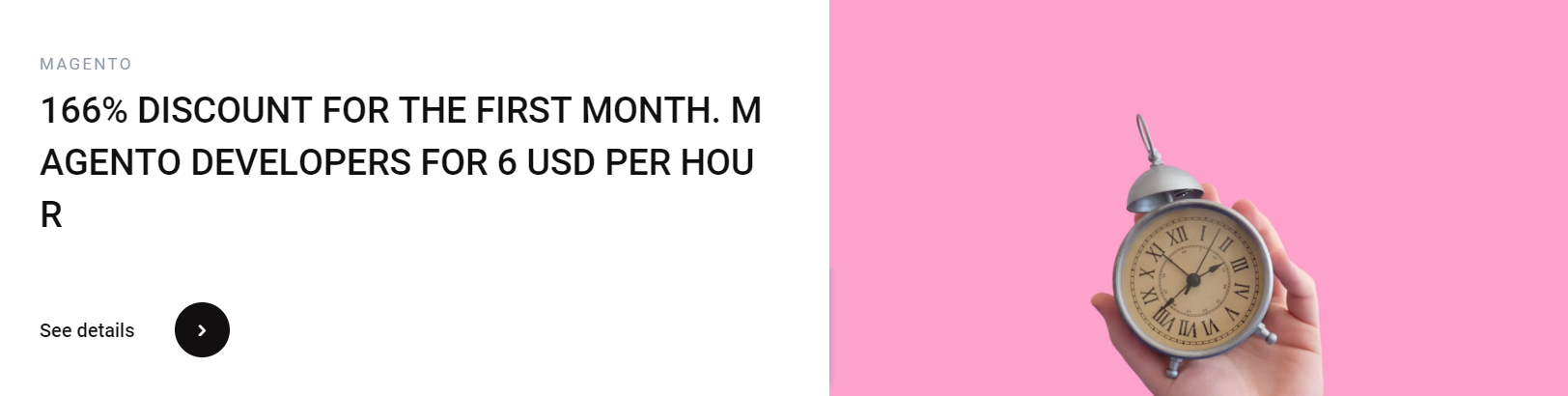Extensions
Magento 2 Store Pickup Extension allows you to offer physical pick up for orders from multiple stores. You can configure the location of the store pickup option so that you can choose multiple countries and calculate shipping charges accordingly. The extension also lets you configure the title and error message for each store pickup location. You can even configure your own title and message for the store pickup page so that you can personalize your store’s pickup page. The extension also helps you track and deliver your orders in the correct location.
MageDelight
The Magento Store Pickup extension by MageDelight allows your customers to pick up orders at your store. It displays a schedule of when the customer can pick up their items from your store. Users can specify their shipping address and time slot to pick up their orders. Users can select a time slot and set a fee for this service. The extension has various features, such as custom fields and store locator modules. You can also integrate other Magento extensions with Store Pickup.
The MageDelight Store Pickup Magento 2 extension enables customers to purchase products online, and pick them up at your offline point of sale. This extension provides a way to add as many offline stores as you need. The extension allows you to specify the stores and other specific details of the locations. Customers will be able to choose a store that is convenient for them. The store link will appear on product detail pages.Customers can pick up the items from the store nearest to them, reducing delivery costs.
The magedelight store pickup module allows customers to choose a store within a specified distance of their order. Users can easily search for nearby stores by name, area, distance, and store type. Users can even view the list of available offline stores and post reviews about them. MageDelight Store Pickup Magento 2 supports Facebook comment box integration. The admin can specify specific products at each location, making the process easier and more convenient for the customers.
Store Pickup also integrates with Google Maps functionality for a seamless experience. This new delivery method can be conveniently selected at the checkout process. It also reduces cart abandonment due to the convenience factor. Store pickup also offers built-in site search autocomplete functionality so that customers can easily find relevant shop addresses. The system provides customers with a faster and more personalized shopping experience. In addition to a seamless checkout, MageDelight store pickup allows retailers to track their customers’ order information with ease.

CedCommerce
The CedCommerce Magento 2 Store Pickup extension is designed to offer customers the option of picking up their orders in stores rather than having to pay for shipping. It displays the list of available stores and their hours of operation, enabling customers to choose the closest store to pick up their order. The app also lets customers choose a particular store to pick up their order from and displays the address and phone number of that store on a Google map. Customers can also edit and update the information on the stores.
With the Store Pickup Magento 2 extension, an admin can add multiple pickup locations and store hours. They can also enable and disable vacation mode. Customers can search for a particular pickup store, select a date and time, and receive directions. A seamless shopping experience allows them to pick up their orders at a physical store. In addition, it increases traffic to the ecommerce business. The extension supports multiple payment methods, including PayPal and Visa.
The admin can define the countries and payment methods that can be used for Store Pickup shipping. They can also set the opening and closing times of each store. In addition, the admin can enable the store for a certain day. Once the store is enabled, customers can see if it offers pickup services on a Google map and schedule an appointment. Customers can also choose a store by city or country, and will be notified of the available stores at that location.
If you’re interested in setting up a multivendor marketplace on your Magento 2 website, consider the CedCommerce Marketplace Extension. This extension makes it easy to build a marketplace for your products. Besides allowing buyers to browse and purchase items from different vendors, it also offers advanced reporting functionality. Using the Marketplace extension, merchants can easily transform their Magento 2 store into a marketplace. With an MSI (multivendor integration), vendors can manage their products without the hassle of logging in and out of the back office.