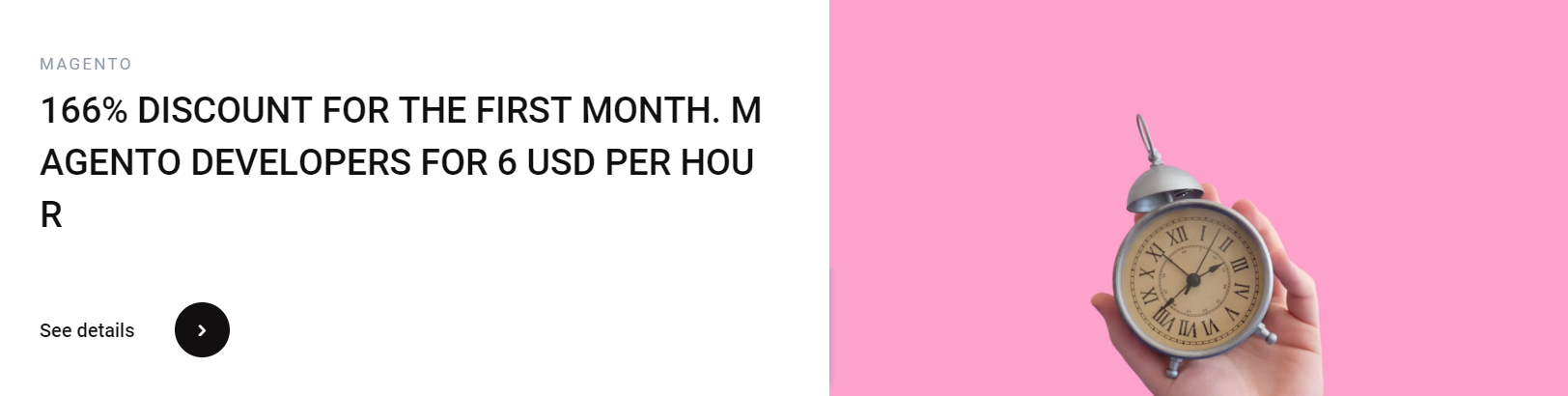Your store’s loading time is one of the most important factors for online business success. Even a single-second delay will cost you 7% in conversions, 11% in page views, and 16% in customer satisfaction. Moreover, visitors expect a web page to load in less than three seconds, and a delay of more than five seconds can drive customers away. In fact, 83% of visitors expect web pages to load in three seconds, while 79% of online buyers won’t come back to a website with poor performance.
Varnish cache
Varnish cache is a free and open-source web accelerator that helps websites deliver content quickly. It does this by storing a copy of web pages in RAM and responding to requests on behalf of the web server. This reduces the number of times a page is downloaded and thus reduces load on the web server. Varnish acts as a middleman between the user’s browser and the Magento web server, handling requests and serving relevant content from cache directories.
Varnish cache improves the performance of Magento 2. By caching web content, Varnish
reduces the time it takes for a store page to load. This improves the server’s response time
and improves the user experience. This results in better conversions and sales.
Varnish monitors for duplicate requests and creates an exact replica of what is returned to
the user. This enables Varnish to cope with high traffic and reduce the overall loading time.
Faster loading pages also allow users to easily navigate different sites, thereby increasing their conversion rate.
Varnish Cache works with both static and dynamic objects on Magento. By caching images,
Cascading style sheets, and JavaScript files, Varnish ensures faster navigation for Magento
customers. In addition to increasing the website’s performance, Varnish reduces the time it takes a Magento store to load under 5 seconds.
Installing Varnish is simple and can be done via the command line: apt-get install varnish.
You must give permission to root to run Varnish. When using Varnish, set the listening port to
80 and the response header size to 42000. Once Varnish is installed, configure Magento so
that it checks for the Varnish header in the response.
Varnish Cache is a highly reliable caching solution for Magento and helps your store to load
faster. It improves the performance of the server by reducing server load. It also decreases
the number of requests to the server, resulting in faster page loading time. A single second
improvement in loading time can increase sales by 1%.
Varnish is a great addition to Magento websites. It adds significant speed to your web store
and significantly reduces maintenance costs. Varnish is compatible with Magento 2, version
4.x, and 5.2. It is easy to install and configure. You can also use Breeze to enable Varnish
cache on your Magento store.
JS Bundling
Magento’s JavaScript bundling feature makes JavaScript files smaller and faster to load. This technique reduces the number of requests for each page, making it faster to load your store. By decreasing the number of JavaScript files, you can make your Magento store load in less than 5 seconds.
JS Bundling works by splitting up JS code into two separate files and reserving the less
important one for the bottom of the page. Another way to reduce the size of JS files is to
optimize your content. This can be done by reducing code size and reducing media. Using
faster image standards or manually profiling the page can also improve performance. When
it comes to performance, the most common bottleneck is the CPU. It’s crucial that you
maximize the efficiency of your content delivery to keep your site’s Critical Render Path low.
Before you can start using JS Bundling for Magento store, you must ensure that you have
enabled production mode in your Magento store. You can do this by using the command line.
The commands that are generated by Magento Advanced Bundling are numbered according
to the number of Locales selected in Step 2. Once you run the commands, you’ll need to
flush the cache and reload the front end.
To make JS Bundling work for your store, you need to consider where each page is served.
In Magento, there are several page types, including Customer, Cart, Checkout, and CMS.
You can bundle JS modules by page type or create a bundle for all pages.
Another method is using RequireJS. It allows you to make your store load faster. This
technique is a good option for improving Magento’s page load time. It can also improve your
search engine rankings. You can also use a special checklist to ensure your website loads
faster.
When it comes to loading time, Google recommends two-second page load time as a goal.
This is within the user interaction zone and is a good goal for any web application.

Varnish
Varnish is a reverse HTTP caching proxy that can help you reduce server load and improve your website’s performance. It works by caching the contents of your web pages and provides them to visitors in a cached form. The delivery time of this cached version depends on your hardware. Usually, Varnish will deliver web pages to your visitors in less than 2 seconds.
If you want to keep your Magento store loading time under five seconds, you should enable
Varnish for your store. You can install it on your server to boost your site’s performance.
However, you should be aware that Varnish may slow down your development process. This
is because it encrypts sensitive information from customers. While using Varnish, you should
also use an SSL security certificate to protect the financial details of your customers.
Varnish works as a middle man between the web server and the users, storing data in the
server’s RAM, which is much faster than an SSD. This makes your website load faster and
will increase your conversion rate. It also prevents duplicate requests to your web server,
which helps it handle large traffic.
Varnish can improve the performance of your Magento 2 store and improve customer
experience. You can install it on your Nginx or Apache server. You can read more about
installing Varnish in this blog post. You can also find some information on how to install the
Saint mode module.
Varnish also increases your site’s SEO value. By boosting your site’s load time, it makes
your website more visible to search engines and improves your search engine rankings. In
addition, if your site is slow, it’s costing you money. On average, an ecommerce site loses 1
percent of its sales for every 0.1 second it takes to load. In addition, 79% of web users do
not return to a slow-loading site.
Varnish will make your site appear faster by caching its content. With the help of this caching
software, your site can have a loading time under 5 seconds. This is because Varnish works
as a reverse proxy and handles page variations based on URL and cookie values. Another
useful feature of Varnish is that it is free to use.
Elastic Search
If you want your Magento store to load quickly, using Elastic Search is one of the best ways to do so. With it, you can set up full-text search capabilities for your store, and the software will suggest related terms and show complete queries based on what you have entered. It also allows you to set minimum search terms, so that your results are more relevant to what you’re looking for.
With Elastic Search for Magento, your store’s search functionality remains fast and accurate,
allowing you to give your customers a better shopping experience. It also allows your
customers to view products that are related to the search they have entered. The search
function works by searching data in your Magento database.
Installing Elastic Search on your Magento store will also improve your conversions and
revenue. By providing a quick, reliable search engine, customers can quickly find information
and close transactions without any problems. While Elasticsearch is not required for all
Magento stores, it is strongly recommended that you install it on your older versions of the
platform.
Magento 2.4 comes with Elasticsearch 7.6.x, which has become the default search engine
for Magento stores. It replaces previous versions of Elasticsearch, including Elasticsearch
2.x and 5.x. Elasticsearch is a database-based indexing service that parses logs and
indexes data from your site. It can execute complex queries to provide users with relevant
information based on their search terms.
By using Elastic Search, your store can load faster than ever before. The software works like
a database and uses a distributed architecture to distribute the workload. It can run across
multiple servers and clusters and can store thousands of gigabytes of data. Its multitenant
capacity means that one instance of the software can serve many customers at once.
Speed is a vital part of ecommerce. Consumers don’t just want to browse a fast website,
they also want the results of their search queries to be delivered as quickly as possible.
Elasticsearch is an excellent choice for ecommerce sites because it can search millions of
products in seconds. When customers can find what they are looking for faster, they are
more likely to make a purchase.