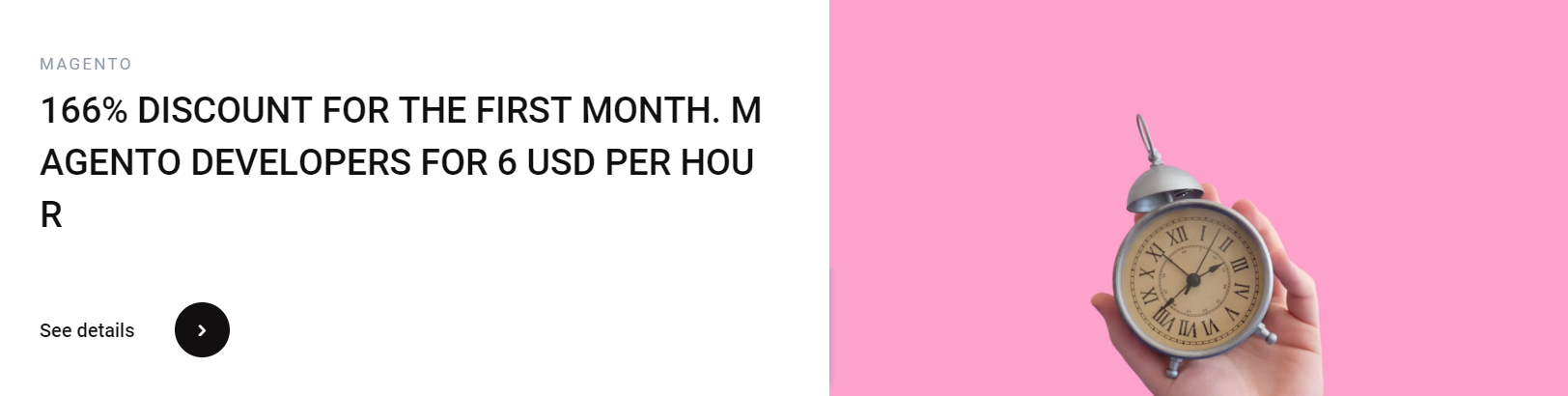Basically, Magento 2 is the latest version of Magento thatoffers a number of improvements over its predecessor. It offers more options for managing your store and its products, has a more robust product catalog, and allows you to integrate third-party installations. It also offers a more secure user interface and a mobile-friendly interface.

Admin panel
Admin panel of Magento 1 vs Magento 2 has different strengths and shortcomings. Magento 2 provides a more user-friendly dashboard. The admin panel also has a clean and organized look, making it easier to navigate.
The new features and functions added in Magento 2 make it easier to manage your store. It
also offers more customization options and a better checkout process. In addition to that,
Magento 2 is more secure, so you can rest assured that your store is protected from
cyberattacks.
Magento 2 also supports HTML5 and CSS3 to ensure faster page load times. It also
supports Progressive Web Apps, which create a native mobile app like experience.
Magento 2 also offers better SEO functionality, which makes your store search engine
friendly. Moreover, Magento 2 provides more functionality for analyzing data and
implementing filters.
Magento 2 also allows administrators to customize their admin panel. This makes it easier to
manage your store and reduces the workload on the front end.
The new features and functionalities of Magento 2 are geared to provide a better experience
to both store owners and customers. It also includes new themes, responsive design, and
integrated video.
The color scheme of Magento 2’s admin panel is more sophisticated. It is also lighter than
Magento 1, so it is easier to read on different screen sizes. It is also easier to navigate than
Magento 1, allowing you to find information quickly.
The dashboard of Magento 2 displays information about your store, including the number of
products, average orders, lifetime retail sales, and bestsellers. It also provides you with the
top search phrases and keywords.
In addition to that, Magento 2’s admin panel is more interactive and user-friendly. You can
use data grids to customize your store and display the information you want. It also allows
you to manage columns, edit products, and export data.

Product catalog
Choosing the best strategy for catalog management can be tricky. The decision needs to be weighed against three factors: performance, functionality, and budget.
Magento is a robust open source online store system that lets you manage your products. However, it isn’t free. It requires fine tuning of your server software. A multi-node server setup may be required for large catalogs.Magento uses the Entity-Attribute-Value (EAV) model for database storage. It joins five to six
tables and uses fields or attributes for storage. A good product catalog will have clear
product attributes and detailed descriptions.
Magento 2 has a more user-friendly interface. It also has more flexibility with images. It
supports the use of multiple vendors and suppliers. It also supports the use of back-order
options. It also supports Facebook livechat.
Magento 2 also offers a faster page load time. This can help reduce the number of
abandoned carts. In addition, it can give you near-instant server response times for catalog
browsing.
Magento 2 also has more flexibility with product attributes. You can create different language
versions of the same catalog. You can also import images to products. You can also
customize your products’ display options.
Magento 2 also has more flexibility with images. You can save swatches for color attributes.
You can also save the color label for each color.
Magento 2 also supports full page caching. This reduces the load on web nodes. It also
increases site performance. The faster the site is, the more products can be added to the
basket.
Magento indexing is the trickiest part of a large catalog. It involves copying product data from
the database tables to a flat database table.

Security
Whether you are planning to start a new eCommerce site or are migrating your existing Magento 1 store to Magento 2, you need to know how to protect it from security threats. Without a secure platform, your store can be easily hacked, and customers might decide not to make a purchase.
One of the major reasons for security breaches is unupdated third-party extensions. Ensure
that all your extensions are fully updated. Also, review extensions before you install them to
identify any security issues.
It’s important to make sure that your store is PCI compliant. If your store is not, you may face
big fines. You need to check your server logs for suspicious activity.
One of the best ways to keep your Magento site secure is to change the default admin URL.
This will make it harder for unauthorized users to access the admin panel. You may also
want to limit the number of failed login attempts.
You can also use a GeoIP Ultimate Lock to limit access to specific IP addresses. This
feature will block unwanted traffic and also allow you to block certain products.
You may also want to consider a hosted Intrusion Detection System (IDS) for your Magento
site. This feature will prevent a majority of attacks.
Another way to keep your Magento site secure is to set up explicit roles and permissions.
These are designed to limit access to sensitive file systems and prevent data leakage.
In addition to these security measures, you can also improve your Magento site’s
performance by keeping the platform up to date. These updates are released periodically to
address major issues such as information leaks and remote code execution.

Mobile-friendliness
Regardless of the eCommerce platform you choose, you need to have a mobile-friendly website to boost conversion rates. Mobile friendliness is an important ranking factor in Google’s new search algorithm. If you don’t have a mobile-friendly website, Google will rank your store lower in search results.
Today, over 20% of Google’s searches are done on mobile devices. To make sure your
website is mobile-friendly, you need to ensure that it has a responsive design. You can also
optimise your website for search engines using Magento’s built-in features.
Magento 2. Magento is an open source solution that allows you to set up an eCommerce
website. It has an intuitive platform and offers a number of powerful themes, extensions, and
tools. It also comes with a mobile-friendly Admin panel. You can easily test your site’s
mobile-friendliness with Magento’s Mobile Friendly Test.
Magento 2. Magento 2 offers a mobile-friendly platform and improved performance and
security. It also supports Progressive Web Apps, which help you create a native mobile app
experience for your customers. You can also improve the speed of your page loading.
Aside from the features mentioned above, Magento 2 offers a mobile-friendly Administration
panel that makes checkout easier for mobile users. It also allows you to use touch gestures
to navigate the site.
Regardless of whether you are using Magento 1 or Magento 2, it’s important that your
website is mobile-friendly. The number of mobile Internet users has increased dramatically in
the past two years. In fact, it’s predicted that U.S. mobile retail sales will reach $432 billion
by 2022. If your website isn’t mobile-friendly, you could lose up to half of your conversions.

Compatibility with third-party installations
Choosing between Magento 1 and Magento 2 can be an important decision. Both are powerful eCommerce platforms. Both offer features like search engine optimization, catalog management, cart management, and more. However, both versions have different advantages and disadvantages.
Magento 1 is an Open Source eCommerce platform written in PHP. Magento 2 is an
upgraded version of Magento 1. It uses the latest versions of PHP, HTML5, CSS3, and
JQuery. It also includes support for PHP 7x.
While Magento 1 has a rigid structure, Magento 2 offers an advanced architecture. It uses a
component-based architecture. You can use third-party modules and libraries on Magento 2
to improve your store.
However, there are some issues with using third-party extensions. Some of these issues are
caused by incompatible modules and errors in the extension code. Also, your hosting
provider may not allow you to use SSH keys. In order to fix these problems, you can use a
third-party tool like Composer.
Composer is a tool for dependency management in PHP. It allows you to repackage your
Magento 2 code, reusing third-party libraries. Composer also allows you to declare
dependencies. The main purpose of this tool is to decrease compatibility issues. It has a
large number of dependencies.
Magento 1 uses a strict structure, which makes it difficult to upgrade to Magento 2. However,
the Magento 2 version is more flexible. This allows you to add new features and improve
your site speed.
Magento has more than 160,000 live websites. It is the second-most popular eCommerce
platform. It has more than 350 extensions available. Magento 2 also has a modern-looking
Admin panel. You can see product details, average orders, lifetime sales, and more. You can
also view a list of your recent orders.