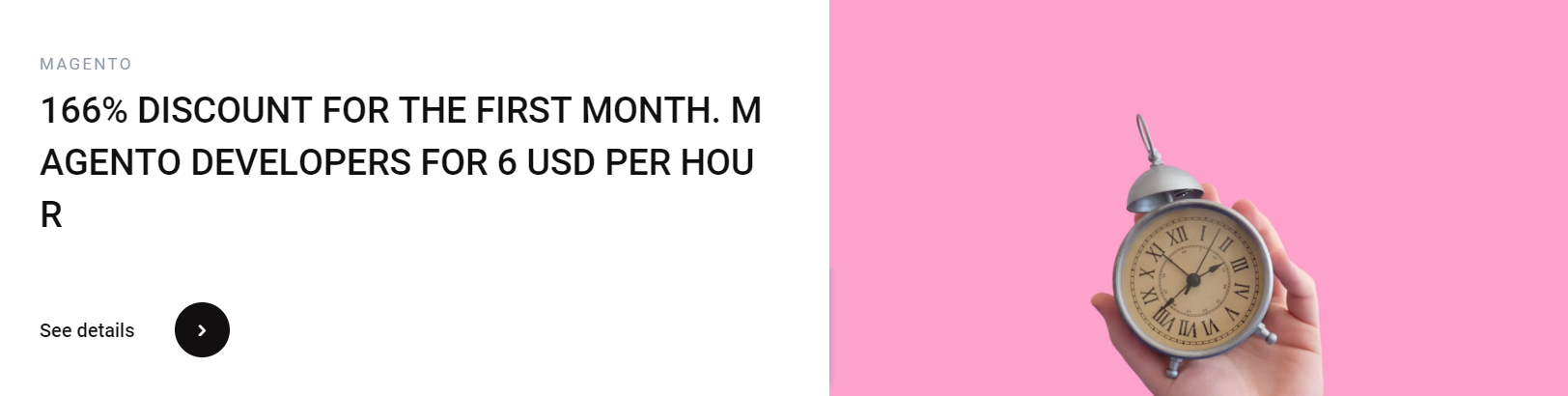If you’re wondering how to integrate a payment gateway into your Magento 2 store, you’ve come to the right place. There are a number of ways to do this, including using Stripe, First Data, Square, and CCBill. Let’s go over a few of these options.
Stripe
To integrate Stripe payment gateway into Magento 2, first log into your Stripe account. You’ll
need to create an API key and Secret Key. Once you have them, you can set the currency
you want to accept online and the types of cards you accept. You can also define whether or
not you want to accept payments from specific countries and store credit cards.
Once you’ve created the Stripe account, you can customize the title of the Stripe payment
gateway. You can also set the minimum and maximum order values. The system will not
allow your customers to checkout if they don’t have the minimum order value. In addition,
you can specify the sort order that your customers see when they go to the checkout page.
In addition to accepting credit cards, Stripe also supports two-step payment methods. One is
immediate credit card charges, while the other requires later payment processing. Authorize
only allows you to verify that a customer’s card can cover the total amount of their purchase,
and issue an invoice later. Suspected fraud, payment history, and billing methods can all be
customized through Stripe.
You can manually update the Stripe module from the Stripe website or via Composer. Once
the module has been updated, check the black console to make sure everything is working
as it should. If you have issues, you’ll need to recompile the module. You should now have a
fully functional Stripe checkout module installed.
You can use saved credit cards on the checkout page or add new ones. The Transactions
tab displays the full history and raw data of all Stripe transactions. In addition, you can edit or
delete any saved credit card.
First Data
In order to integrate the First Data payment gateway into your Magento 2 store, you need to
configure a few settings. These settings determine which payment methods appear when a
customer completes a checkout. In addition, these settings also control the order of payment
methods. For example, if a customer chooses to save their credit card information, the
payment method will be displayed first.
First, you need to create a merchant account with First Data. You will also need a serial key
or activation key. Enter these in the corresponding fields in your Magento store
administration. You can access these fields from the License Configuration tab or the First
Data Settings page. Afterward, you need to choose whether to authorize or capture
payments.
Once you have a First Data payment gateway installed, you can use it to process credit card
payments in your Magento store. This extension provides a secure payment environment
and allows customers to save their credit card details. Then, customers can choose to use a
previously saved card or enter a new one to complete their transaction. The extension also
lets admins place orders for their customers. For added security, you can enter the
customer’s credit card verification number.
Once you’ve integrated the First Data payment gateway into your Magento 2 store, you’ll be
able to offer your customers a secure, seamless checkout experience. The First Data
payment gateway integrates seamlessly with the Magento 2 platform and offers several
payment options, including Authorize only, Capture, and Void & Refund. You’ll also find a
host of useful options in the First Data Control Panel.
With a payment gateway integration from First Data, you can accept more credit card types
than ever before. Using First Data is an important part of building trust and credibility.

Square
Square is an online payment platform that allows you to accept payments from customers.
The Square payment gateway can be integrated into Magento 2 as an online store payment
option. The Square payment gateway can be used for card and subscription payments. The
process of integration involves changing settings in the Square account. First, sign up for an
account with Square. Once you have an account, you can set up your store to accept
payments through Square.
The Square payment gateway allows you to accept payments on your Magento online store
using a secure form. You can choose between Sandbox and Live transaction modes. With
Square, customers enter their credit card and debit card information into the secure Square
form. The payments will sync to your Square dashboard and appear in your Square
transaction history.
Square is a good choice for ecommerce websites. It provides many features for online
merchants. Its omnichannel capabilities make it perfect for businesses of all sizes. Square
integrates with many popular ecommerce platforms and is user-friendly, as well as powerful
enough to cater to large corporations and developers.
If you need to integrate Square into your store, you will need to choose a payment gateway
that supports Square’s API. The API that Stripe offers is highly secure and free of charge,
but Square charges a 0.8% conversion fee. It also does not settle chargebacks. Lastly, you
need to be technical to integrate Square into your Magento store.
Square is a payment gateway that accepts all major credit and debit cards. It also provides a
POS system. The company’s end-to-end secure payment method supports the PCI-DSS and
EMV regulations. You can integrate Square into your Magento store through a Square
payment gateway extension. This payment gateway syncs your store transactions and
customer data.
CCBill
CCBill is one of the most popular payment gateways available for Magento 2. The
company’s payment gateway offers several benefits, including fast and secure payments. It
also offers many options for payment, including credit cards, eWallets, and cryptocurrency.
The integration with Magento is seamless, so your customers will be able to use whichever
method they prefer.
For developers, CCBill offers a public API. This API allows you to use it to build custom
payment modules for your website. CCBill maintains a GitHub repository for this public-
facing API. If you have questions, you can contact the company’s support team. Once the
API is loaded, Magento will display the list of components before displaying the custom
payment module. When the module is ready, it will display a module title and your chosen
payment method.
CCBill is a cloud-based payment processing platform that helps businesses manage their
transactions. Its payment forms are customizable, and its membership management module
helps merchants manage subscriptions and sign-ups. It also offers tools for marketers to
generate leads and cross-sell products and services. Moreover, it offers comprehensive
reporting tools.
CCBill offers numerous features that make it the preferred payment gateway for many online
businesses. For example, it is easy to integrate with your Magento store. It supports 87
currencies and 15 languages. Additionally, it offers three checkout options. It also integrates
with more than 100 shopping carts. Its advanced security features allow it to scale with your
business. Furthermore, it offers customizable fraud modules. Its PCI-compliant features help
ensure that your customers’ financial data is protected.
The process of configuring CCBill payment gateway integration in Magento starts with the
customer choosing their desired purchase. After that, the customer confirms their order,
selects the preferred payment method, and the payment gateway passes this information on
to the acquiring bank and merchant account. Once the payment has been authorized, the
payment is processed. Depending on the method chosen, the merchant can also configure a
zero-subtotal checkout.
eWay
If you are looking for a simple way to integrate the eWay payment gateway into Magento 2,
you’ve come to the right place. eWay is a secure payment gateway that supports a variety of
credit cards. The module has debugging mode, and it allows you to set which countries are
allowed to use it. This payment option is also available in the backend, so you don’t have to
worry about setting up a separate payment page for each country.
When you integrate eWay into Magento 2, it will act as a middleman between your website
and your customer’s bank, ensuring that all financial information is secure and encrypted.
The payment processor will then process the payment request and transfer money from the
customer’s bank account to your merchant account. The payment gateway will notify the
merchant when the transaction is complete.
To use the eWay payment gateway, you must have an eWay account and create an API key
and password. Once you’ve created an account, you can integrate eWay into your Magento
2 store. The eWay payment gateway provides you with powerful anti-fraud protection and
fraud reduction capabilities. In addition, it is compatible with most Magento 2 payment
methods, including Direct Connection and Responsive Shared Page.
Before you begin the process of installing eWay on your Magento site, it is important to
research the different payment gateways that are available for Magento. It is important to
choose a payment gateway that is popular in the country that you target and offers low
transaction fees. Also, make sure that the payment gateway is compatible with your
dropshipping business model. Many ecommerce payment gateways are not compatible with
dropshippers.