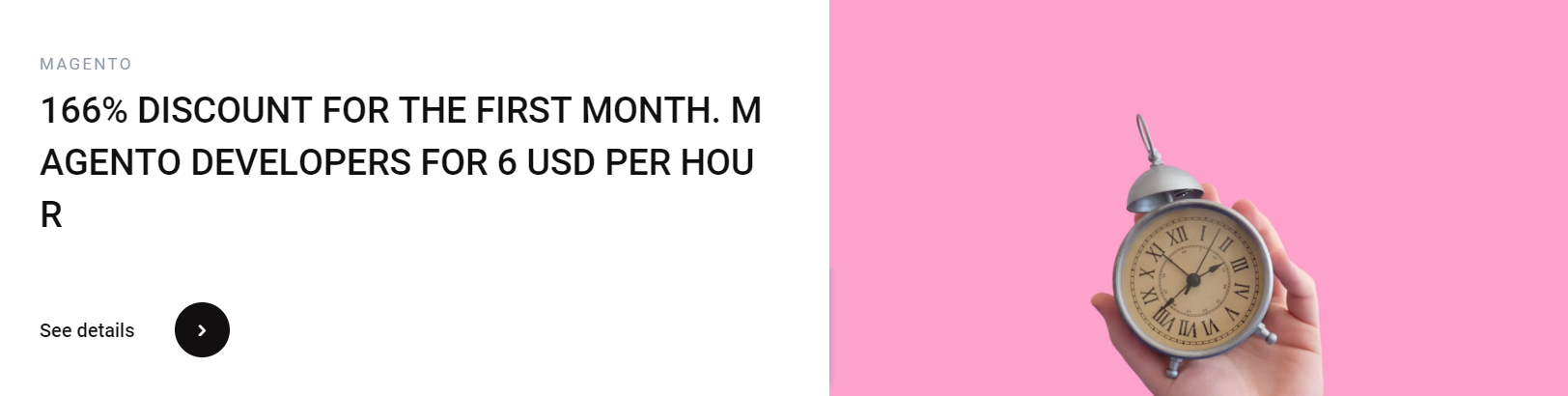Whether you have recently started a new business or you are looking to migrate your Magento store to Magento 2, there are a few things you need to know about the process. This article will cover everything from verifying your Magento database structure to using a data migration tool. You’ll also find out how to create a new design and what data analysis you should perform on your site before you migrate to Magento 2.

Data migration tool
Using a data migration tool for Magento m1 m2 helps you migrate all your store data safely and easily. The tool is designed to be flexible. You can migrate data to Magento 2 or from Magento 2 to Magento 1. Using the tool will allow you to transfer products, customers, orders and more.
The tool is quick to run and can take up to an hour. It’s important to backup all data before
you begin the process. If you run into errors, you can fix them manually. The tool runs data
verification tests to ensure the data is consistent between Magento 1 and Magento 2
database structures.
The tool is compatible with all store settings, including categories, products, orders, wish
lists, and more. When the migration is complete, you will receive an email.
In order to get started with the migration tool, you need to have a copy of your database and
a copy of the Magento 2 database. You also need to have the Magento software installed.
You will need to create an access key and a password for the Magento Marketplace. The
public key is your username, while the private key is a password.
After logging in to the Magento Marketplace, you will click on Access Keys under My
Products. You will then be prompted to create a new key pair and run the setup:upgrade
command.
The next step is to copy your media files to the appropriate places in the M2 media directory.
You will need to reindex all Magento 2.x indexers.
You should also consider importing your product options. You may also need to use a third-
party solution to migrate your order export.

Creating a brand-new design
Creating a brand new design with Magento m1 m2 migration is crucial for online stores. The eCommerce industry saw an enormous shift to mobile devices in the past decade. As a result, the attention span of customers has been decreasing. Consumer expectations have been increasing and technology needs to keep up with the new digital age.
When you switch to Magento 2, you can make a number of changes to optimize the
performance and scalability of your site. You can also integrate updates from your Magento
1 store, such as a new theme or display. You can also integrate new features, such as a new
admin panel.
Before launching a new design, you will need to evaluate the order management process
and determine whether or not you need to change it. It is also important to consider what
your future development plans will be.
A Magento m1 m2 migration project can take anywhere from three to six months to
complete. It depends on the number of extensions and integrations you have. It is also
important to consider the time it will take to redesign your site and develop new graphics.
When you switch to Magento 2, you will need to create a new database and coding
structure. You will also need to refactor your code. If you are a developer, this can be a big
task. It is a good idea to use a data migration tool, such as LitExtension, to transfer your
data.
LitExtension is a leading shopping cart migration expert. It has a cloud-based data switching
process and offers a support team to help you along the way. It also offers connector setup
solutions, which can simplify the process of setting up your new store.

Verifying consistency between Magento 1 and Magento 2 database structures
Using the Magento data migration tool is a great way to verify consistency between Magento 1 and Magento 2. This tool runs data verification tests and creates logs to verify the migration.
The tool uses map files to define the rules for the migration. It compares table types and
number of records, runs verification tests, and creates logs to track the data transfer. The
data migration tool is designed to help make the process easier.
There are two ways to move your store from Magento 1 to Magento 2. The first method is a
manual migration process. The second method is an automated migration process. The first
method involves renaming some tables, updating the database, and transferring data to the
destination database. The second method involves transferring database assets in bulk.
The Data Migration Tool is a command-line tool that transfers data in bulk and helps you run
data verification tests. It compares the number of records in the source and destination
databases, and runs verification tests. It also transfers data table by table and saves the
current progress.
While the Magento data migration tool is a great tool to use, it is also important to run quality
assurance tests at each step. Testing will help ensure that the upgrade works and doesn’t
negatively affect customer journeys or admin user experiences.
The Magento data migration tool is not the only tool to verify consistency between Magento
1 and Magento 2. The Data Migration Tool has a few major components. These include the
data migration tool, the map files, the technical specification, and the list of steps.

Migrating from Magento 1 to Magento 2 takes up to 6 months
During your Magento 1 to Magento 2 migration, you will be faced with many challenges. Some of these challenges include data migration, testing, and integration. Depending on the complexity of your store, your migration may take from a few weeks to a few months.
You will also need to consider what you’ll be losing in your migration. Your store may have
been using third-party extensions, custom code, or a customized design. In addition, you will
need to migrate your content and plugins.
There are many benefits to the Magento 2 platform. It offers better performance and helps
merchants with innovative features. However, there are also downsides to this platform. For
example, it is much more vulnerable to hacks.
You can also run into issues with duplicate content. This can be a problem in your search
engine rankings. It also may result in broken links. You may have to rewrite code, which can
add to your migration cost.
A good Magento development company will provide you with a migration timeline before the
actual migration. They will also test the new platform on a live site. They will also test the
new payment methods.
The migration process will also affect the speed of your Magento 1 site. If you are able to
migrate your data in a safe manner, you should be okay. However, if you do make a few
mistakes, you may lose important data. It’s always better to be safe than sorry, especially if
you are considering switching to a less complex platform.
You’ll also need to take into consideration how your store will perform during your Magento 1
to Magento 2 migration. You should look at your site as a landing page, and record the URLs
that contribute to website traffic.

Google Search Console data analysis
Regardless of whether you are moving your Magento store from Magento 1 to Magento 2, you can make the process smooth and easy with the help of a checklist. The checklist will list the steps to follow in order to complete the migration.
The process involves the migration of your database, design specifications, custom
functionality and content. The process can take up to three months, depending on the
complexity of your site.
Before beginning the migration, you should complete a code audit to identify any problems
or the need for custom migration scripts. In addition, you should create alternatives for any
missing functionality.
The next step is to set up a staging server. You can use the staging server in development
mode while you are going through the migration process. Once everything is set up, you can
move to production mode.
In order to keep your site functioning properly, you must monitor its traffic. Google Search
Console can provide insightful data about your customers and product traffic. These
numbers can help you make better decisions for future trends.
It is also important to perform regular site speed tests. Slow loading speed can be
detrimental to your Magento 2 website’s performance. In addition, Google Search Console is
a free tool that can help you optimize your visibility.
Magento 2 takes pride in its advanced SEO features. The new coding structure allows for
smoother traffic. Aside from that, it is easier to maintain and support your business capacity.
You can also expect better user engagement.