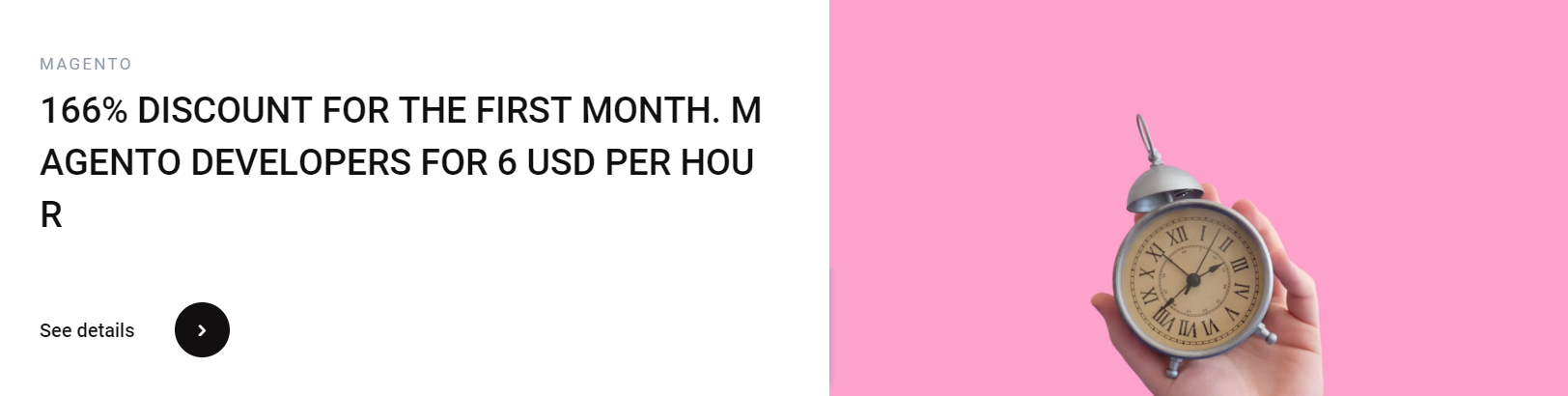There are three important stages in Magento 2 migration. First, establish a realistic timeline; it normally takes 4-6 weeks to migrate from Magento 1 to Magento 2 and
proceed to live, depending heavily on existing modules, extensions, and data. Second, divide planning into three stages: Data migration stage. This stage involves updating the data of each vendor store. This can be done by cross referencing the data from original and converted version of the extension.
Third, create and migrate the themes and skins. The primary focus of this step is to enhance the custom functionality of the Ecommerce platform. You may create a new theme or customize an existing theme and apply it to your Ecommerce solution. In
addition, you can also migrate your Magento plugins, if you have them. After all these things are complete, you can finally come up with the actual migration process.

During this stage, tasks related to application deployment are taken care of. You need to ensure that Magento themes and extensions run well on the upgraded platform. If you are using any external or third party plug-ins during this phase, you need to transfer them too. Also, note that both the Magento versions and the extensions may experience some changes as a result of the migration, so you should conduct cross-reference browsing as well. During this stage, tasks related to application deployment are taken care of. You need to ensure that Magento themes and extensions run well on the upgraded platform. If you are using any external or third party plug-ins during this phase, you need to transfer them too. Also, note that both the Magento versions and the extensions may experience some changes as a result of the migration, so you should conduct cross-reference browsing as well.
Once all the tasks related to functionality and extension installation are completed, you can proceed to the next stage. This next task involves migrating the data from the older to the newer platform. As earlier mentioned, this may entail duplicate data entry for the extension and the main Magento 2 platform.
A Magento site usually consists of a user’s home page, contact us page, store page and other pages. To successfully migrate a Magento 2 store, you should migrate all these pages too. If you do not have any custom functionality in your store, you can opt for a custom design. However, it should be noted that migration is quite an expensive affair, as you will have to modify your layouts and other elements accordingly. There are many software available in the market for migrating the layout and elements of your site, which can greatly reduce the amount of work involved.

Similarly, to successfully complete this migration, you should also have proper knowledge of the Magento extensions and their functions. The first step while shifting your frontend data to the backend is to create or import them as necessary. For extensions which are user-based, such as Google analytics, Ajax and so forth, you need to install all these extensions separately. To have a glimpse at the complexity of the task before you start the migration, here are some points to consider. The initial step involves configuration, as you will have to change various files for Magento 2 stores and frontends.
Once the configuration is done, it becomes easier to proceed further as the setup will be coded and tested with live codes. Magento extensions are available from different developers, so it is quite easy to find the Magento developer who will be able to help you in the migration process. While looking for Magento developers, ensure that you shortlist those who are experienced and proficient enough to manage the migration process. You can even use the online classifieds to look for Magento developers.
While migrating the content from PSD to Magento 2, ensure that you take care of all tags, styles, formats, header and footer. These are very vital during migration as there will be lots of changes made to your site and therefore, proper handling of these thingsis very important. Also make sure that you keep the date when you started the migration. Migrating an entire PSD to Magento 2 website requires a lot of attention, efforts, time and budget. If you don’t have the resources to do so, it is better to hire a Magento consultant who will help you in migrating your PSD to Magento 2 smoothly.